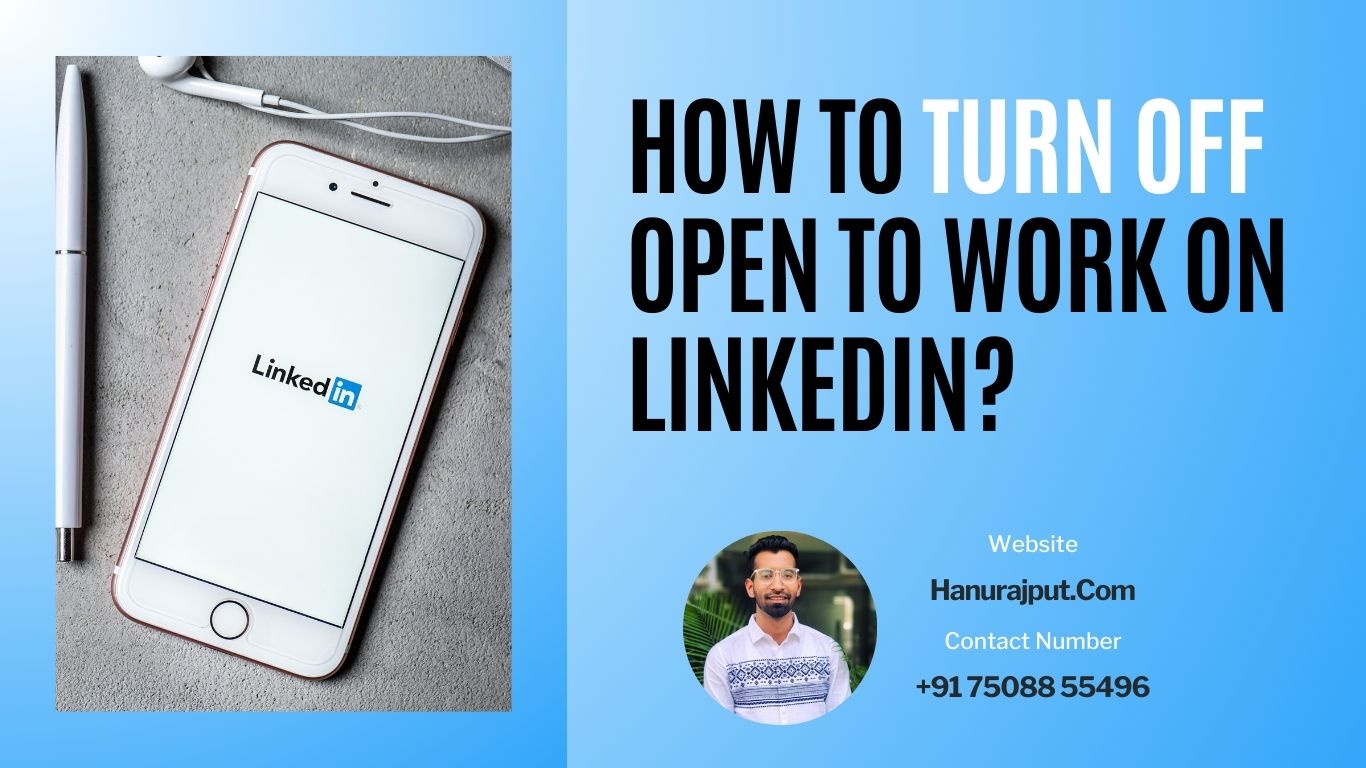To turn off Open to Work:
- Go to your LinkedIn profile.
- Click the Edit icon next to the Open to Work section.
- Click Delete from profile.
- Click Delete to confirm.
Once you’ve disabled Open to Work, your job search status will no longer be visible to anyone on LinkedIn, including recruiters. You can always turn it back on later by following the same steps and clicking Let recruiters know you’re open to work.
If you’re still looking for a new job but don’t want to broadcast it to the world, you can also choose to make your Open to Work status visible to recruiters only. To do this, follow the steps above and click Recruiters only under Who can see you’re open to work.
Here are some tips for turning off Open to Work on LinkedIn:
- If you’re not sure whether or not to turn off Open to Work, it’s always better to err on the side of caution and keep it private. You can always turn it back on later if you decide you’re ready.
- If you’re actively job searching, you may want to consider leaving Open to Work enabled so that recruiters can find you. However, if you’re just casually browsing for new opportunities, you may want to turn it off to keep your job search private.
- If you’re unsure about how your network will react to seeing that you’re open to work, you can always talk to a trusted friend or colleague before making a decision.
Turning off Open to Work is a great way to keep your job search private and control who can see that you’re looking for a new job. By following the simple steps above, you can disable or modify this feature at any time.