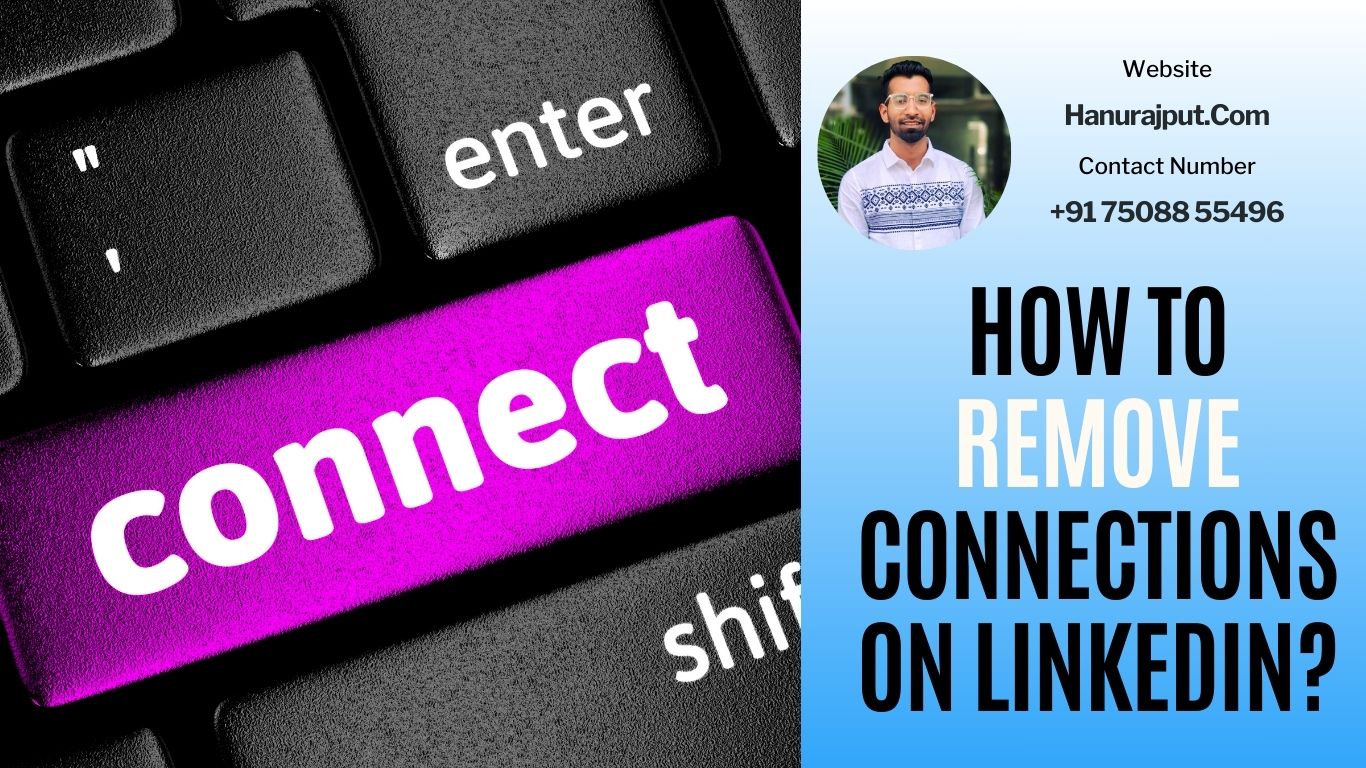LinkedIn is a great platform for networking with professionals, but sometimes you may want to remove a connection. There are a few reasons why you might do this, such as if the person is no longer relevant to your network, if they are posting inappropriate content, or if you simply don’t want to be connected to them anymore.
The good news is that it’s easy to remove connections on LinkedIn. Here’s how to do it:
On desktop:
- Go to your LinkedIn homepage and click the My Network icon in the top toolbar.
- Click Connections in the left-hand sidebar.
- Find the connection you want to remove and click the More icon next to their name.
- Click Remove connection.
- Click Remove in the confirmation pop-up window.
On mobile:
- Open the LinkedIn app and tap the My Network icon in the bottom toolbar.
- Tap Connections at the top of the screen.
- Find the connection you want to remove and tap the three dots next to their name.
- Tap Remove connection.
- Tap Remove in the confirmation pop-up window.
Note: The person you remove will not be notified that you have removed them.
Tips:
- If you have a lot of connections, you can use the search bar at the top of the Connections page to find the person you want to remove.
- You can also filter your connections by company, location, school, and other criteria to make it easier to find the person you want to remove.
- If you’re not sure whether or not you want to remove a connection, you can always unfollow them instead. This way, you will no longer see their posts in your feed, but you will remain connected to them.
When to remove connections
There are a few different situations when you might want to remove a connection on LinkedIn. Here are a few examples:
- If the person is no longer relevant to your network. For example, if you used to work with the person but they have since moved to a different company, you may want to remove them from your network.
- If the person is posting inappropriate content. LinkedIn has a strict policy against hate speech, bullying, and other inappropriate content. If you see a connection posting inappropriate content, you can report it to LinkedIn and/or remove them from your network.
- If you simply don’t want to be connected to the person anymore. There is no need to explain yourself if you want to remove someone from your network. You have the right to curate your network however you see fit.
Conclusion
Removing connections on LinkedIn is a simple process. It’s important to remember that you have the right to curate your network however you see fit. If you are no longer interested in being connected to someone, you can remove them from your network without any explanation.